Minimal input, maximum results with GlobalBlock and GlobalBlock+: protect your name under hundreds of extensions at once
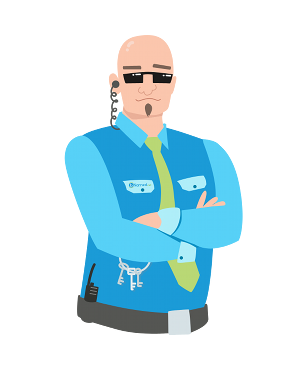
If you can’t be found online nowadays, you don’t exist. Your domain name is the online guide to your website. That’s why it is so important that, if you are found online, it is actually you that’s found and not some phishing site or a copy-cat or whatever.
Protecting your name online is therefore more important than you think. But how do you start? Under which extensions do you protect your name? The GlobalBlock and GlobalBlock+ can offer a solution here.
What exactly is a GlobalBlock and a GlobalBlock+ ?
The GlobalBlock and GlobalBlock+ are the first blocks that allow you to protect your name under both country extensions, the so-called ccTLDs, and generic extensions, the so-called gTLDs. In concrete terms, this means that if you activate one of these blocks for your name, you protect your name under approximately 560 extensions.
Your name will be blocked under all these extensions, meaning no one else can register your name under these extensions. You have blocked this name so it’s no longer available for registration. You can’t actively use the yourself but no one else can get away with this name.
A minimum input for a maximum result. Activate a block once and your name is instantly protected under hundreds of extensions at the same time.
But let’s be honest, there are also many extensions under which your name is not protected. If the extension isn’t mentioned in the list above, your name isn’t protected under this extension by the GlobalBlock or GlobalBlock+

What’s the difference between GlobalBlock and GlobalBlock+ ?
The GlobalBlock offers you the possibility to protect your main label under all extensions that are included in the block.
The GlobalBlock+ will protect your main label along with confusing variants.
Suppose we want to protect ‘bNamed’.
Then the GlobalBlock will protect ‘bNamed’ under all extensions included in the block.
In addition to ‘bNamed’ the GlobalBlock+ will also protect ‘bNam3d’, ‘bNarned’, etc.
The variants that will be protected are generated by the registry based on a digital library that they have available with confusing characters.
Who can activate a GlobalBlock and GlobalBlock+ ?
A GlobalBlock or GlobalBlock+ must be activated via an accredited registrar. bNamed can help you with your request without any problems.
The following persons or organizations can request such a block:
- Owners of a registered trademark to protect this trademark
- Holders of an unregistered trademark to protect this trademark
- People who wish to protect their company or organization name
- Celebrities or politicians who want to protect their name
How does this activation work?
If you submit your application via bNamed, we immediately start everything to complete the verification of your application at the registry.
If you already have one of the following, the verification is completed immediately and we will start the application of your GlobalBlock or GlobalBlock+ right away:
- a registered trademark registered with the TradeMark ClearingHouse (TMCH)
- an AdultBlock or AdultBlock+ for this name
- a DPML or DPML Plus for this name
- a previous sunriseB .xxx registration for this name
If you don’t have one of the above items, that’s no problem at all. We then only need to provide proof that you are entitled to activate a block for the name you request. Obviously we’ll help you to gather this proof and to collect the necessary paperwork. The evidence that may be provided is very diverse. For example a proof of trademark registration, a company extract, stationary with your company logo, etc.
We will assist you in collecting this paperwork and, where possible, we will arrange this for you.
The registry requires approximately one week to verify all material. If your proof is accepted, the block can be activated.
Nice extras
The GlobalBlock and GlobalBlock+ also have some nice extras. For instance:
- if additional extensions are added to this block over time, your name is also automatically blocked under these extensions
- if your name was already registered by someone else under one the extensions included in the block and this name becomes available for registration, this name will immediately be blocked for you
- premium names and IDN names (names with non-Latin characters) are also protected by this block
- you always have the option to unblock a name. If you wish to actively use a domain name under an extension in this block, it can be unblocked and you can then register the name to use it actively
Are you interested in activating a GlobalBlock or GlobalBlock+ for your name and thus protecting your name under hundreds of extensions at once? Please contact us at info@bnamed.net and we will be happy to help you.
| M | T | W | T | F | S | S |
|---|---|---|---|---|---|---|
| 1 | 2 | 3 | 4 | 5 | 6 | 7 |
| 8 | 9 | 10 | 11 | 12 | 13 | 14 |
| 15 | 16 | 17 | 18 | 19 | 20 | 21 |
| 22 | 23 | 24 | 25 | 26 | 27 | 28 |
| 29 | 30 | |||||